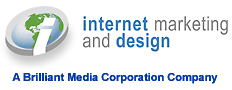All about the text
When it comes to having a website created, it is easy to get carried away with the many options that are available. However, professional web design requires much more discipline. The main purpose of a website is simple: it must portray you easily so that people will buy what you are selling.

Because there are so many things that can make or break a website, I have broken down a few of the most common mistakes and will discuss them over the next few columns. This month will cover text, the most important component of any site.
1. Text and Background Color: One common problem is that the text color and the background color are too similar, such as yellow text on an orange background. Equally as bad is when colors conflict, such as purple text on a blue background, or light blue text on green. Gradient backgrounds can make this even more pronounced, and it is harder to read text if there is a heavily textured background.
Text color issues can be made worse if your site has a background image slide show. If this is the case, you should make sure that the pictures are similar in color. For example, use all daytime photos or nighttime photos, so that any text over the top of them will remain visible. Ideally, your text should be black or dark gray on a white background.
The most
important issue on
any site is the text. Can it be
read easily? Is the font size big
enough? Is there too much text?
2. Fixed Text Size: While modern sites are coded so that the text adjusts based on the viewers device, if your site is more than a few years old, it was probably designed with a fixed text size based on the designers' screen. Since the site will have initially been designed for a lower screen resolution, your text will have become proportionally smaller and harder to read on newer devices as resolutions have increased over time. Text may also be extremely hard to read on smaller devices such as smartphones, and the visitor will leave.
3. Too Much Text: When writing copy for your site, you need to also bear two things in mind: people are impatient and not everyone will be viewing your site on a desktop computer. It is all well and good to write 30 paragraphs about your business, each recounting all of the things you do in depth, but there is a very fine line between getting your point across and providing too much information.
Too much copy makes it harder for a person to skim your page. If they came from a search engine, they will want to quickly reach the part of the page that relates to their search. If it is too hard to find, they will just close the window and click the next link in the search results.
This TMI factor is increased greatly as the screen becomes smaller. What the visitor may only need 2 screen scrolls to read on a desktop can become 10 on a tablet, and 20 on a mobile phone. It is best to keep your text limited to around 500 words per page. If you have more to say, create more pages, categorized to each item.
4. Too Many Fonts: Too many different fonts and colors on the same page make it harder to read. Ideally you should only have one or two.
Next month I will talk about layout.
If you have concerns with your web presence reaching your widest customer base, now is the time to look into our WebUpdate system sites. Not Open Source, they take advantage of advanced SEO, social, and responsive features to give your business the best competitive edge online.
Terry Young is the founder and CEO of Internet Marketing and Design. Since 1997,
his computer programming and graphic design knowledge have kept his company
at the forefront of the latest technology in web development.