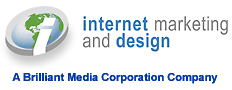If nobody is calling, you need to find out why!
We regularly get calls and emails from prospective clients claiming that their site is not working because nobody is calling. The first thing to do is to is to run through the following checklist, to discover where any issues might be.

1. Can you be found? How people get to your site is the first step in people contacting you. Obviously, if nobody can find you online, your phones won't be ringing. I am not just talking about search engine results here, although they are one of the biggest ways our clients get visitors.
Some people pay to have links on advertising web sites, like Superpages, or specialist sites. In this case, you need to be able to see the visitor logs from your site to confirm that these sites are actually sending you visitors. This is also true if you are paying for Pay-per-Click advertising. You must know how many visitors your site is getting to determine if that is the problem. If, like our WebUpdate sites, you can see in-depth traffic and visitor stats, you can see at a glance if these sites are sending you enough visitors to warrant the cost. If they are not, you can then divert those advertising costs to another medium.
If your sole means of attracting visitors are organic search results, and you cannot see your statistics, you need to go to the search engines and search for companies like yourself (such as "event caterers in virginia beach" and "catering virginia beach"), and see where you show up for several searches.
If you are not on the first page, this is a problem, and your search optimization needs to be addressed.
If you do get good search engine results, the issue is elsewhere.
2. How does your site look and does it load quickly? This can boil down to as simple as "Is the site attractive?" and "Does it load quickly?," to the more complicated, "Can it be seen with multiple browsers and devices?" Because there are so many devices and browsers on the market, ask several friends to open the site in Internet Explorer, Firefox, Chrome, and on the Mac, and give their opinions.
Your site should also have a mobile compatible version, as our sites do. If it does not, you should also try to view it on smartphones and tablets.
Many of our prospective clients are surprised to see how different their site looks on other systems and browsers. Sometimes the site cannot be seen at all, especially if it heavily uses Adobe Flash items.
Because we understand these differences, our sites detect what the visitor is using and show slightly different content if there could be an issue.
If your site can be found on the searches, and does look good and loads rapidly on all different browsers, it is probably the visitors.
3. Why wouldn't people call? This is getting to people's personal preferences. It can be as simple as a photo of a staff member or building that looks unprofessional. Or it could just be the amount of site content. Visitors, especially coming from searches, know what they are looking for, and they want the answer right now. Go through each page on your site if necessary and ask yourself, "Can I see information quickly?"
Too much text on a page makes it hard for the visitor to find what they need. Conversely, not enough text will not address the visitor's needs and they will click away.
If you have concerns about your web site, call about our WebUpdate systems. These take advantage of our advanced marketing, SEO and promotion, designed to take your online business to a whole new level.
Terry Young is the founder and CEO of Internet Marketing and Design. Since 1997,
his computer programming and graphic design knowledge have kept his company
at the forefront of the latest technology in web development.