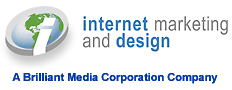what to plan for before you begin
When a company contacts us regarding a totally new web site, they are often surprised at how much work is involved, not only from our side, but from theirs. As with any new business venture, it pays to have an overall plan of what you want to achieve so that you at least have a starting point. For a completely new site, it can save a lot of time, sometimes weeks, to have the following crucial elements ready for the designers/developers.

1. Plan your menu - If this is your first web site, look at some of your competitors' sites. Pay close attention to their menus and whether they are easy to follow, or confusing.
You should have a third party who is not in your industry look at those sites too, noting anything that confuses them, especially technical terms. Some web site menus can be worded as if the viewer is in the same field. To avoid frustrating laypeople, it is always advisable to use generic terms for items, or at least put the common term in brackets.
2. Choose your key words - Key words are words and phrases that apply to you as a company and what products or services you provide. Ideally you should list about 10 short, simple phrases that you think people might use to look for you.
If your site is a static site, where the designer has to create the pages separately and upload them online, you will need these keywords as soon as possible in the design process. These words will then be 'fixed' in place by the designer. If you want high search engine results, your designer will need to monitor and adjust the words regularly.
If your site is dynamic, driven by a database like our WebUpdate sites, key phrases are more of an initial guide; they can be adjusted over time to get the maximum possible search engine results without further cost.
3. Prepare your text - With your menu and key phrases defined, you have to write text for the site pages. With a new site, this is the most time-consuming part of the process. Your text should be kept brief - for example, between 300-500 words per page - so that any visitors who want to get basic information quickly are not overwhelmed. If you are in a very technical business, you can also create links to pages of more in-depth information, or upload PDFs such as spec sheets, that the visitor can click on and read if they wish.
4. Gather your images - In most cases, you will need images for every page on the site, as well as any for a "header" area at the top of the page. If you have corporate materials such as logo or brochure, you will also need to obtain camera-ready versions from your designer. Your web designer will need any header images and your logo very early in the development process in order to design a look for your new site.
5. Define your style - You should give your designer a list of a few web sites you like the look of. This, plus your logo, will help them define a style and color scheme for your site. By having this information ready before you begin, you can make sure that the development process goes smoothly and efficiently.
If you are ready to grow your business in 2011, now is the perfect time to consider our WebUpdate systems, which employ advanced marketing, promotion and security features designed to give businesses the best competitive edge online.
Terry Young is the founder and CEO of Internet Marketing and Design. Since 1997,
his computer programming and graphic design knowledge have kept his company
at the forefront of the latest technology in web development.