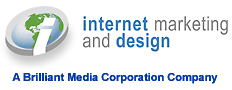Because it is such a large problem, this month
I am breaking slightly with tradition and creating
this article in two parts, one in print, and an extended
version online with useful links.

There are several annoying elements on the Internet, but way up near number one has got to be spam and viruses. Why pick on just these two? Because they can often go hand in hand.
Spam - As of this printing, there is no such thing as a "do not spam me" list, and because of the global nature of the Internet, it is very unlikely there will ever be one. There are, however, a few things you can do to protect yourself.
Spam prevention is far easier than spam cure!
The first thing you must do is obvious; NEVER give your address to anyone except friends and contacts, especially if you have a new email address (such as, you have just moved over to a new Internet provider). Never give this email address to a website, unless you have thoroughly read their terms and conditions and are 100% certain they won't sell your address to third parties.
However, if you simply MUST sign up for the "Recipe of the Month" email list, there are precautions you can take.
Many internet providers give you an email account with available sub accounts. If so, set one up purely for receiving email lists. Use this email address for any site you're not 100% sure of security.
Why? because, if you start to get heavily spammed, you can deactivate the whole email account, without losing your main email address.
If you have a website, be aware that there are robots out there that scan through web pages. They are programmed to look for "mail to" links.
An example of this is a contact page that has, "click here to contact us." Only use this type of contact link on your website when it has been masked. Otherwise, these robots will add all the addresses in your mail links to a list to use for spam. As a rule, we mask all such email links when we develop a site.
As a website owner, you probably have a catch-all email address, where "anything@mywebsite.com" will come to you. If so, you can enter a tracking email address, which you can later delete if necessary. For example, you want to sign up for the "Best Business Advice on the Net" newsletter. Enter "bestadvice@mywebsite.com." That way if that address starts getting spammed, you can close just the "bestadvice@" account.
Your internet provider can give you more information about how to do this or we can assist you. As a side, if that address does get spammed, you will know who sold it on.
Too late for prevention?
There are several tools around which enable you to filter your incoming emails, one of the best of these is'Mailwasher' which you can download for free HERE.
Mailwasher works by scanning your email server. Unlike Outlook (or AOL or Netscape, or Juno, etc.) the emails never come down to your machine, which makes this an extremely useful tool for virus protection also.
How to use it:-
If you see an email from someone you don't recognize, simply right mouse over the email, and add that email address to a filter list.
If the email of the sender is something obviously spamming, e.g. listmanager@spamcentral.com you can ban the whole domain with a simple right mouse click, and so anything else coming from spamcentral.com will immediately marked for deletion.
IMPORTANT NOTE:- do not ban domains that you could ever get legitimate emails from. For example, we get a lot of spam from Yahoo.com and hotmail.com, but we also get genuine email enquiries from these, so be careful before adding a whole domain.
Once you have become used to the interface, simply 'Check Mail', go through your emails, adding more to the filtersn if necessary, then click 'Process Mail'- Important, this must finish before you start your regular email program.
It is extremely important that you let Mailwasher check your mail, not your usual email program. If you are someone who leaves Outlook (or equivalent) on all the time, you must disable the 'check for new mail every ** minutes' in the preferences.
Otherwise, if there is spam, or a virused email, Outlook may download it before Mailwasher has a chance to get to it.
More advanced control:-
Many domains deliberately use changeable prefixes to fool programs like mailwasher, e.g. spam@MX01.spammetodeath.org, and MX25, MX50, etc.
For these, create the 'whole domain' ban, but then, go into tools, and 'blacklist & friends list' to find the MX01- address.
Select it and click 'edit'. Once up, click the 'wildcard expression' button, and replace the MX01 with *.
That way anything from spammetodeath.org will be deleted, regardless of the MX number.
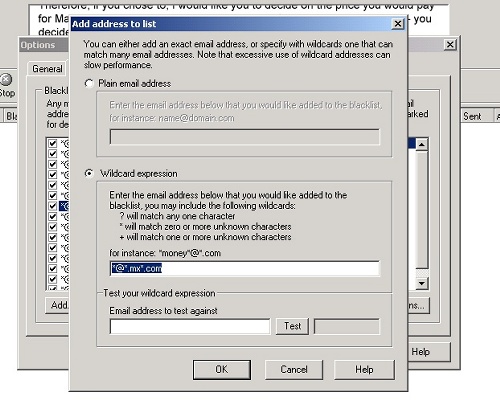 |
Viruses
We have been on the receiving end of many phones calls from frantic people who have fallen for a virus hoax or been the victim of computer viruses. Many of these people lost almost everything on their computers because they did not have any protection set up to guard against virus attacks.
What can you do? You must have a virus checker on your system if you have an Internet connection, and even moreso if you are on a permanent connection, or get a lot of spam.
Make sure it is set to update itself daily.
New viruses pop up all the time and you want to make sure you are adequately protected against the latest virus.
Even emails from people you know could contain viruses if they have been infected, and are also not running a virus checker. Many viruses are designed to spread themselves by email to anyone in the infected computers address book.
To run a check on your machine if you are not sure, there are a few free online virus checkers, such as this very thorough one at http://housecall.antivirus.com/housecall/start_frame.asp
Simply follow the instructions, allow the plugin to download, then select your computer hard drives to check.
NOTE:- These can often take a while to complete, depending on your hard drive size, so be prepared for a wait.
You should also have a professional check your system if you start to experience strange symptoms, such as your computer resets itself or programs start crashing.
If your machine IS infected, the longer you leave it, the worse the damage can potentially become.
If you are also not in the habit of backing up you critical data (documents / images / quicken finances, etc.) you can really lose everything.
You should also get a firewall if you are on a permanent connection (such as DSL or Cable).
This will often alert you that something is wrong long before a virus has time to damage your system, such as some strange program trying to send an email from your machine, or someone trying to access your machine from outside.
Next month - Home and Business Wireless networks what to look out for
Terry Young is the founder and CEO of Internet Marketing and Design. Since 1997,
his computer programming and graphic design knowledge have kept his company
at the forefront of the latest technology in web development.